
-
Logo+Brand
-
Grafik+Print design
-
Web+Digital design
-
Packaging+Merch
-
Logo design
-
Logo & company name
-
Logo & social media
-
Logo & business card
-
Corporate design package
-
Company name
-
Product name
-
Slogan
-
Back
-
Ad design
-
Brochure design
-
Bookcover
-
Invitation cards
-
Vehicle labelling
-
Flyer design
-
Stationery
-
Coupon design
-
Illustration
-
Infographics
-
Mascot
-
Poster design
-
Menu Design
-
Seal
-
Business card design
-
Back
Logo+Brand
Grafik+Print design
Web+Digital design
Packaging+Merch





































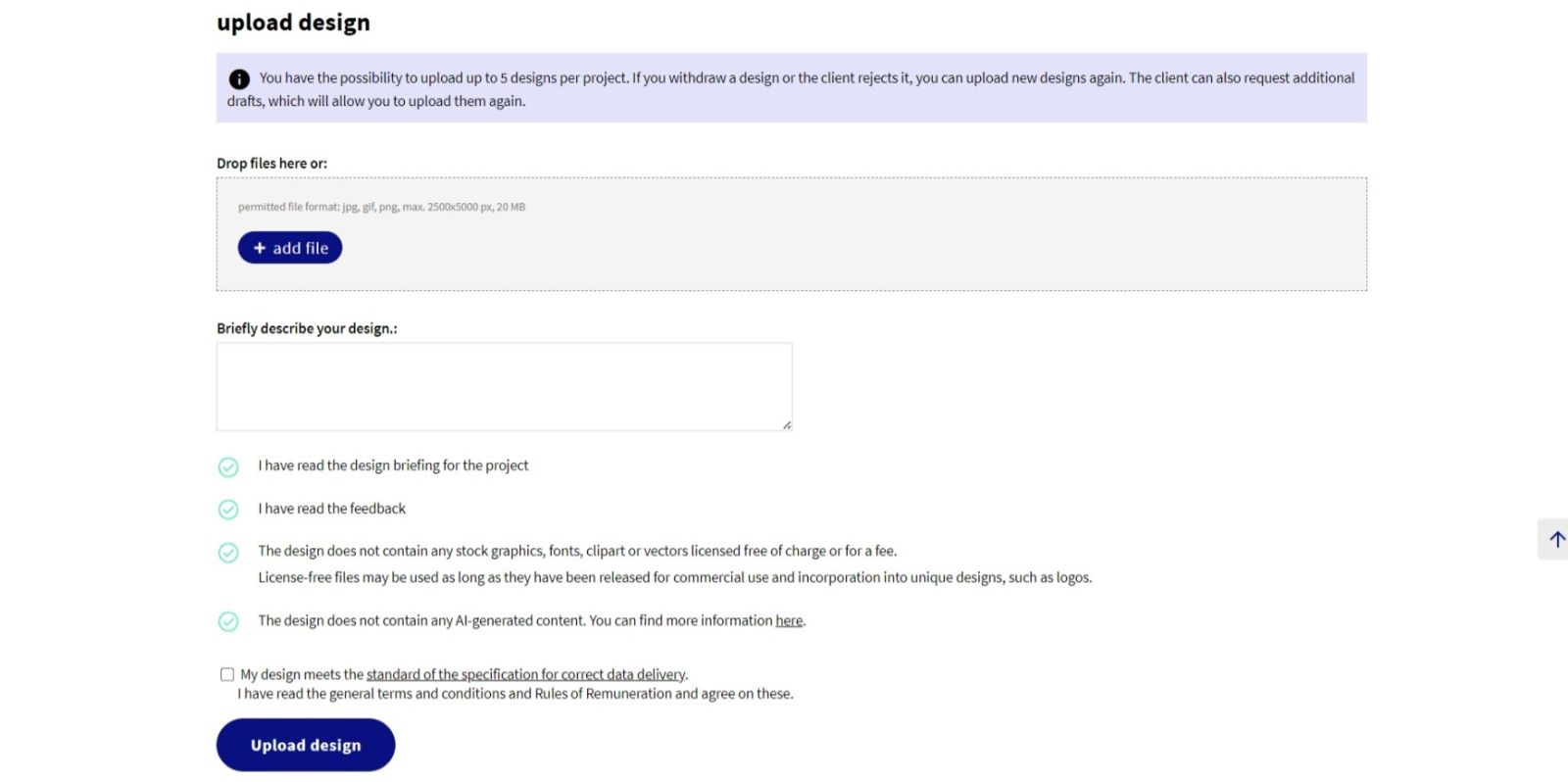
.png)
.png)
.png)
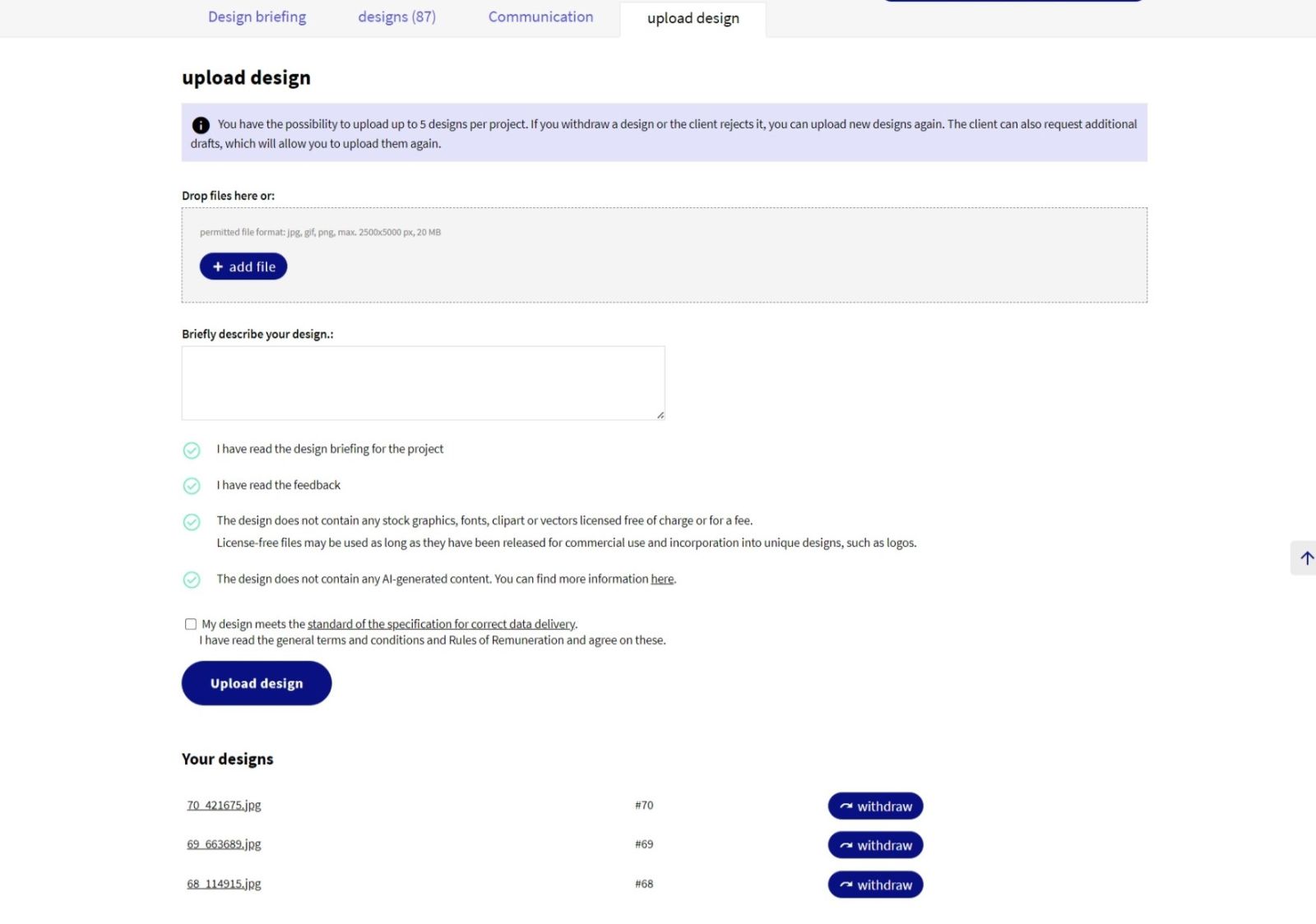
.png)
.png)